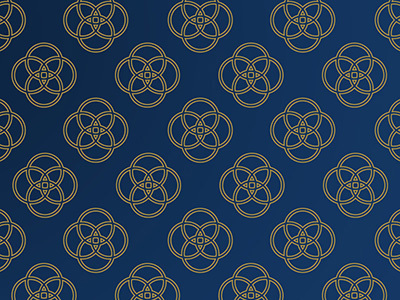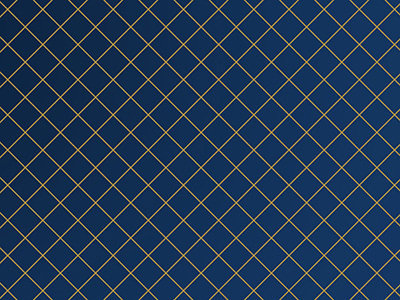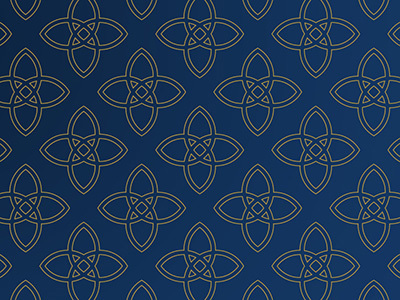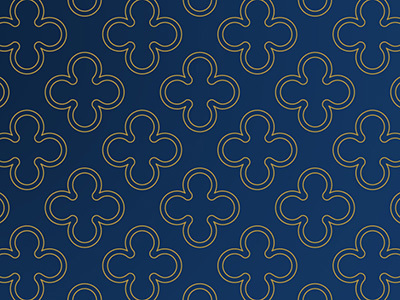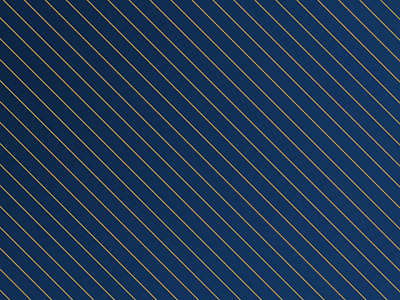Graphic Elements
Textures
The textures are derived from physical places on campus, making them ownable and unique to our visual brand. Using these textures allows us to add interest and a storytelling element to our communications.
When to Use the Textures
- To add visual interest to a page or story
- To use for continuity with the brand expression recommendations
How to Use the Textures
- As a background
- As a hint of color
- Behind, not in front
To ensure consistency, please use the textures as they are supplied.