Email Signature
The following guidelines for email signatures are recommended for all University email accounts and are consistent with wider branding efforts.
To edit or update your Gmail signature:
- Google Support: Add a signature to Gmail messages
- Design Assets
- Email signature builder
Email signature design
Individual’s Name
Individual’s Title
College, School, Institute, Center, or Office
University of Notre Dame
URL for College, School, Institute, Center, or Office
P: 574-631-5555
F: 574-631-5555
(add phone numbers as needed)
Blog URL
Follow on
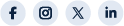
(add social media links as needed)
123 Campus Building
Notre Dame, IN 46556-5555

Email signature builder
Use the tool below to create your personalized email signature. This tool is intended as a starting point and will not cover all use-cases. You can modify the results after pasting into the Gmail signature settings field.