Social Media Brand Guidelines
Branding is one of the most important aspects of any marketing strategy regardless of channel, but on social media, it becomes much more apparent. Consistent and strategic branding allows for users to create and strengthen connections with the University and its subsidiary social media accounts.
As none of the major social networks allow for “verified” requests to officially recognize every Notre Dame owned account and because every social network is filled with hundreds of accounts created by fans to celebrate aspects of and their own personal affection for the University, a unified brand strategy is much more important. Not only do these guidelines improve the overall aesthetics of University accounts, they provide a cohesion among the channels that allows a user to quickly recognize that they are consuming content from a University entity.
Common Elements
Profile Images
The most important branding element of a social media presence is a common profile image. This piece of content should be uniform across all social platforms to reinforce brand awareness and allow users to immediately recognize that social network accounts on different platforms represent the same entity on campus.
Most users of any social network will view the platform from a mobile device. While a profile image may be created at a larger size, it will be scaled down and appear much smaller next to posts in users’ feeds. As such, the normal brand-standard lockup for academic units may not be readable and is not recommended for this use. A more simplistic design will not only more closely align with the overall University brand standards, it will help readability and recognition of the visuals in your profile.
Using the Notre Dame monogram to visually identify that an account officially represents a University entity is an acceptable way to designate this connection.
The monogram may be used in one of two ways:

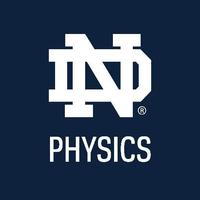
Use the monogram the primary element in the profile picture, with one or two words below it designating your entity.


In instances where your campus department is closely associated with a recognizable image or campus landmark, adding the monogram as a secondary element—offset to the right corner—is acceptable.

Note: Images of the Golden Dome with the offset monogram are only to be used by @NotreDame and the University of Notre Dame on Facebook, Pinterest, YouTube, Tumblr, and Instagram.
Centers, Institutes, and Programs
If easily identifiable, institutes, centers, and programs may use an appropriately cropped image of their logo.


Avoid any of the other University marks (e.g., the academic mark, University seal, or images of the leprechaun) in profile images.
Link Shorteners
The University used to use bitly.com shortlinks with a dedicated ntrda.me link shortener. As of August 2019, this dedicated short link is no longer in place. You may continue to use bitly.com to shorten links, but they will be bit.ly short links.
Stay tuned for an updated platform for Notre Dame–branded short links.
Branding elements for Twitter should be chosen while being mindful of the fact that 80 percent of Twitter users view the platform from a mobile device. Simplicity will not only more closely align with overall University brand standards, it ensures readability and recognition of the visuals in your profile.
Profile picture
Twitter profile pictures are 400x400 pixels, but will scale down and appear much smaller next to your tweets in users’ feeds. Please refer to the Common Elements section above for appropriate profile picture use.
Header image
Twitter’s header image is 1500x500 pixels as viewed on a desktop. Again, it is much smaller on mobile and is built to be responsive, meaning it will change sizes depending on the size of the screen on which a user views it. Normally, Twitter will crop from the top and the bottom, so the safest part of the image is the center.
Because other identifying symbols and information are in extremely close proximity, avoid placement of logos or lockups in the header image. This includes department lockups, the academic mark, the monogram, the leprechaun, etc. Also, be aware of where the profile image overlaps with the header image: As with all imagery of the Golden Dome, be mindful and respectful of the Virgin Mary and be certain that it is not obscured by cropping or other elements of a Twitter profile.
Handles
Contact OPAC to discuss use of a handle—existing or not—and for advice on the construction of a Twitter persona. OPAC’s centrality allows us to survey the University social landscape, as well as take into account how a Twitter account will appear to the public and how it will best serve the target audience. While an institute, program, or center may be internally known by an acronym, choose a handle that will present the organization best and in the simplest way to the user. (In late 2012, the University Twitter account was changed from @NDdotEDU to @NotreDame for this reason—it was the best way for users to interact with the brand.) OPAC can also help troubleshoot if a preferred Twitter handle is already in use.
Note: The @ND_news Twitter account is the official news account of the University of Notre Dame, and the only account that should include news in its handle. Colleges, centers, institutes, and programs obviously have news to share as well, but this news should be shared on their main Twitter accounts so as not to dilute the brand and thus maintain robust posting habits on these accounts.
Multiple accounts
Scope creep in social media management is a common problem, and we can all fall prey to the idea that we have enough time and energy to devote to multiple accounts on one platform. All colleges, centers, programs, and institutes on Twitter should dedicate their time and efforts to one Twitter account to represent them publicly. Contact OPAC to discuss the use of multiple Twitter accounts for your college, center, program, or institute. The conversation with OPAC will focus on how the content and audience for a second account may differ, as well as highlight tips and tricks to potentially integrate that content into one account.
As with Twitter, branding elements for Facebook should be chosen mindful of the fact that a growing number of users access the platform from mobile devices only.
Profile pictures
Facebook profile pictures should be sized at 180x180 pixels, but will scale down to 160x160 and be seen much smaller on mobile devices. Please refer to the common elements section above to compose a Facebook profile photo.
Cover photos
The Facebook cover photo is a great way to engage audiences with gorgeous photos of campus. These are high-resolution images that are sized at 851x315 pixels and, as such, should only include adequately sized photos—a “low-res comp download” size from photos.nd.edu should not be used here. Use at least a medium-sized image or larger from photos.nd.edu.
Profile pictures
Instagram profile pictures should be sized at 110x110 pixels, but are scaled down on many devices. They should adhere to the Common Elements standards above.
Name
Ideally, your Instagram name will mirror your Twitter handle. If your Twitter handle is not available on Instagram, contact OPAC for advice on the construction of an Instagram persona. OPAC will take into account how an Instagram account will appear to the public and how it will best serve the target audience.
TikTok
Currently, we’re asking campus entities to not launch TikTok accounts as we explore an institution-wide strategy and as legislative action is considered by the United States Congress. In the meantime, any and all TikTok ideas can and should be launched as Instagram Reels. While TikTok will require platform-specific content if and when an institutional account is launched with input from all aspects of campus, there will be an overlap in vertical content that makes its way to other platforms, so it makes sense to start on channels we already have an existing audience.
Please contact OPAC if you wish to begin a Pinterest account for your division. OPAC will review the potential content and audience you wish to reach and advise on the best course of action for the platform while taking all Pinterest best practices into consideration.
Tumblr
If you currently use Tumblr on behalf of the University or wish to begin doing so, please contact OPAC.
Profile picture
Tumblr profile images must be at least 128x128 pixels. While Tumblr supports .gif profile images, it is not recommended that a University-owned account use a moving image in this way. Please refer to the Common Elements section above for appropriate profile picture use.
Emerging Platforms
Please contact OPAC if you wish to begin an account on any emerging platform (i.e., Snapchat) for your division or department.
Emoji Use ☘️
While many people use emojis on posts for their personal social media, they can easily be misconstrued or misinterpreted and even promote racial bias and sexism when used by brands. They also appear differently across platforms and devices, meaning your audience may not understand or even be able to see the emoji included in a post. Due to these concerns and limitations, emojis should be used sparingly and only when appropriate from official accounts associated with the University of Notre Dame.
When they are being used, however, there are a number of brand guidelines to keep in mind:
The brand standard emoji for the University of Notre Dame is the shamrock (☘️). Make sure you are using the three-leaf clover instead of the four-leaf clover in posts.
Other appropriate emojis include weather-related emojis (specifically fall leaves, snow, and flowers), academic-related emojis (books, graduation caps), and sports emojis.
Due to accessibility issues with screen readers, emojis should never replace words in a post.
When possible, avoid people or hand emojis—most often a “person” emoji can be replaced by a more generalized emoji. For example, a man in a graduation cap can be replaced with the emoji for the graduation cap. If you must use a hand or person emoji, use the default emoji with the yellow skin tone.
Monetization and Advertising on Social Media
Social media platforms are money-making entities and as such offer many opportunities for account administrators to pay to increase reach or engagement. While advertising on Facebook, Twitter, LinkedIn, and YouTube is an opportunity if you have a budget to spend on these platforms, there are a number of things to keep in mind when getting into the paid social media market. If you have any questions about social media advertising, please contact Liz Harter.
Facebook has two options for paying to increase the reach or engagement on a post or page: boosted posts and Facebook ads. Boosted posts are created on a post itself that is already public on a Facebook page and can be targeted to very specific audiences. Boosts should mainly be used for awareness and increasing reach on a post. A good rule of thumb when choosing which posts to boost is to not pay to increase the reach on something that isn’t already reaching people.
Facebook ads, on the other hand, do not need to be pre-existing public posts. Ads allow for very targeted messaging as you are writing copy specifically for the audience you want the message delivered to (unlike boosts, which should be written for the broad audience of your page as a whole). Facebook Ads also allow you to choose.
Twitter advertising allows you to promote specific tweets to targeted audiences to achieve a specific result (i.e., website clicks or conversions, awareness, engagement, or building followers). Found through ads.twitter.com, this advertising works best when you are focusing on website clicks as you aren’t paying just to reach people, you’re paying when they click on a link to learn or read more.
LinkedIn users are able to advertise to achieve impressions or clicks through LinkedIn’s campaign manager. Currently, LinkedIn only allows for advertising of sponsored content or TextAds. Because this platform is primarily targeted toward business users, most advertising content created for it should focus on opportunities for advanced education or employment. Please contact OPAC if you have questions about LinkedIn advertising.
YouTube
The University of Notre Dame YouTube channel does not monetize videos. However, a number of videos have ads placed on them from third-party sources due to copyright music matches. There are some options on YouTube to run advertisements; however, there is a high bar to meet before YouTube allows an account to join the partner program necessary to advertise or monetize—your channel must have 4,000 watch hours in the past 12 months and have at least 1,000 subscribers.
Many YouTube accounts on campus would not have a need to join the partner program, but there are a few where it may make sense to run advertising for specific programs. Please contact OPAC if you would like to explore any YouTube advertising opportunities.
Snapchat
We ask that you contact OPAC if you wish to begin an account on Snapchat, but even if you don’t have any account you may be interested in creating geo-filters that overlay on the images users create to send to their friends or stories. Geo-filters should only be used for awareness generation and can be very expensive based upon the location and duration of the overlay. Advertising through this platform in particular, though, should be thought through from every angle as it is a platform that is not very receptive to advertising.
Please contact OPAC if you wish to explore opportunities on Snapchat. OPAC must review all geo-filters for appropriate content and brand standards prior to publication on the platform.